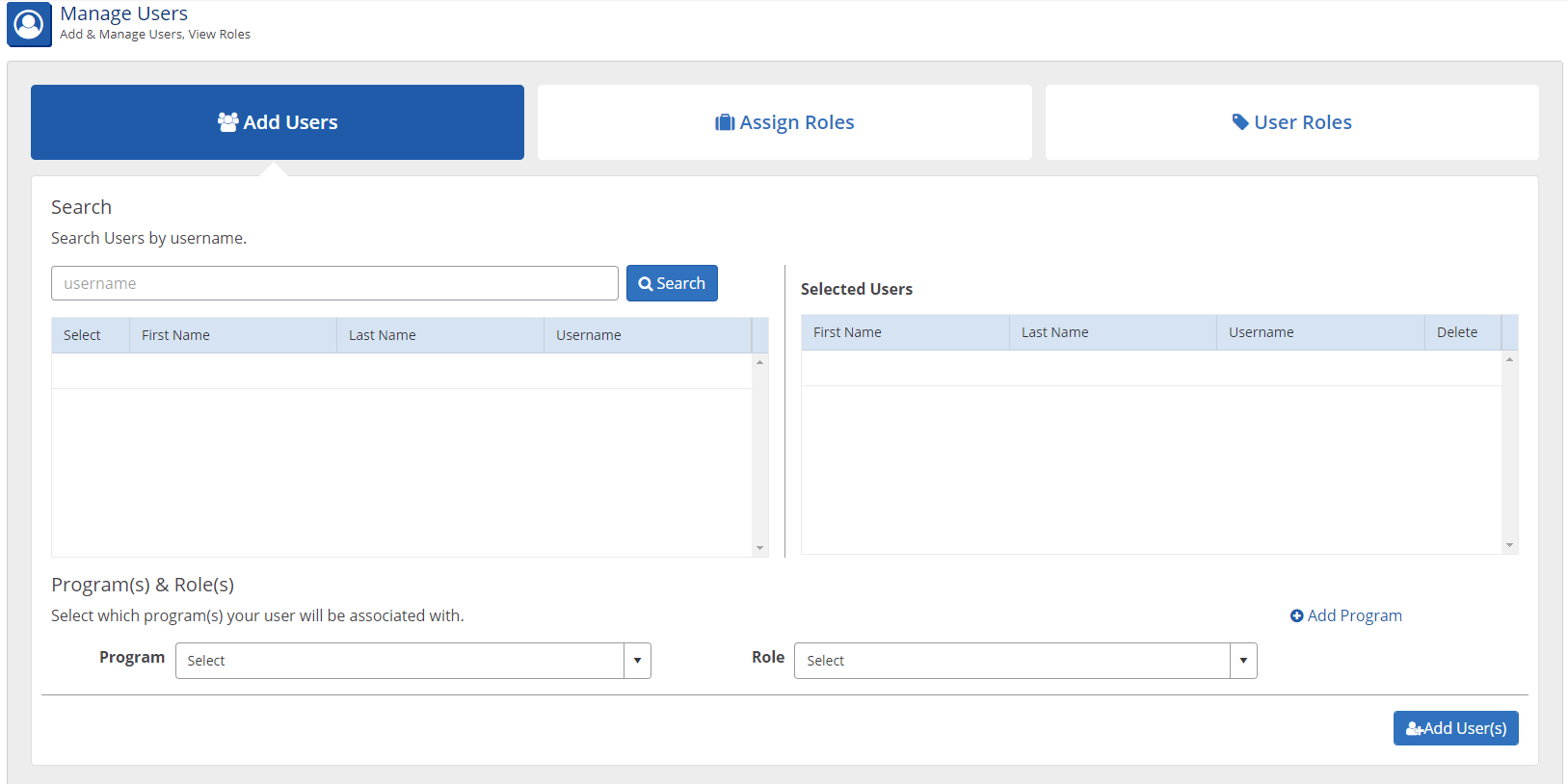The Add Users tab is where a new user can be added to PARcore if they are defined in the ETS active directory.
Add a new user
- Under the Manage User Module, Select the Add Users tab and type in their username in the search box and select search.
- Select user and then select the appropriate program(s) and role(s), located at the bottom of the page, that the user will be associated with.
- Select Add User button.
- If you add a user by mistake, you can search and select the user, and you will see a delete button. Select the delete button and it will delete that user from the Selected Users List, not PARcore.
Note: Only Super Admins can add new users. PAR Admins are able to add/change/delete roles and programs for existing users.