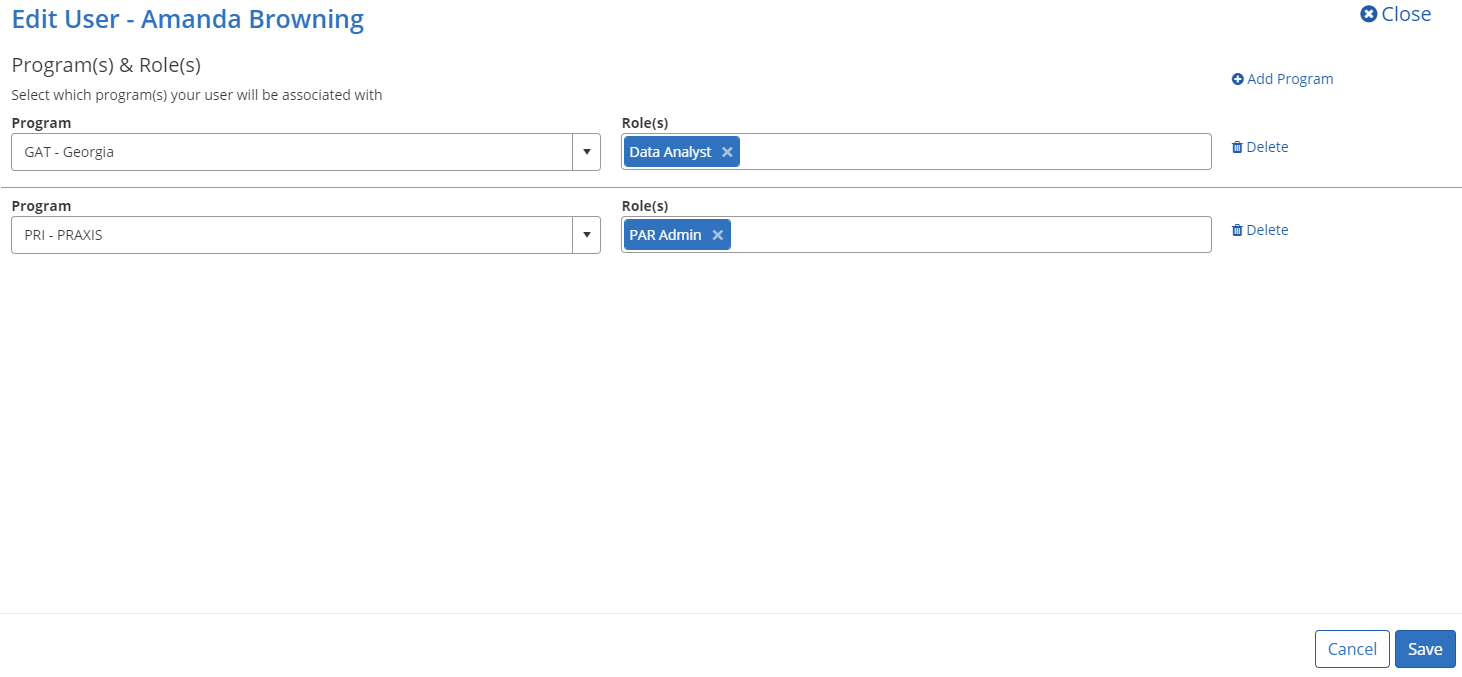The Assign Roles tab has several actions that can be applied to a user. These actions can only be done by a Super Admin or a PAR Admin. In addition, any user can export the user list by clicking on the Export List hyperlink. A modal will pop up requiring the user to fill in a file name and a file type.
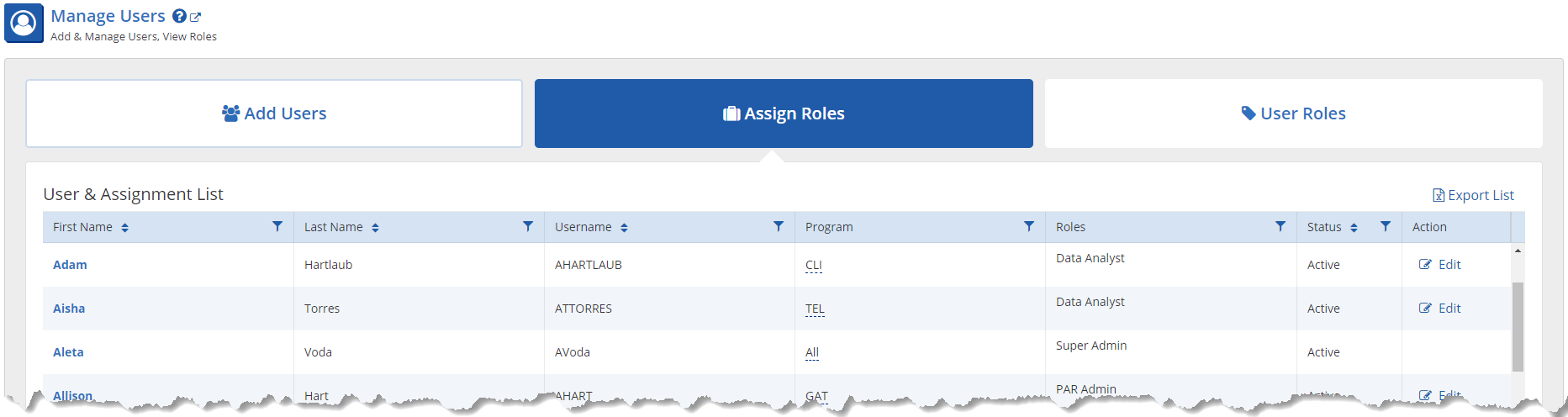
Edit a user
- To add, modify or delete access to a specific program, go to the Assign Roles tab, filter by first name, last name or username to find a particular user.
- Under the Action column select edit, an edit user modal will open. To add a program for this user, select the Add Program button and another program/role row will appear. Select the appropriate program and role and select save. To delete a program, select the delete icon next to the testing program(s) to be deleted. If all program roles are deleted for a user, the user will be removed from the Assign Roles tab. To modify a program, simply use the dropdown menu under the Program column to select the appropriate replacement.
- To change existing roles, again select edit, the edit user modal will open, from here you can delete the current role by selecting the X next to the Role name, select a different role from the drop down menu, and select save.