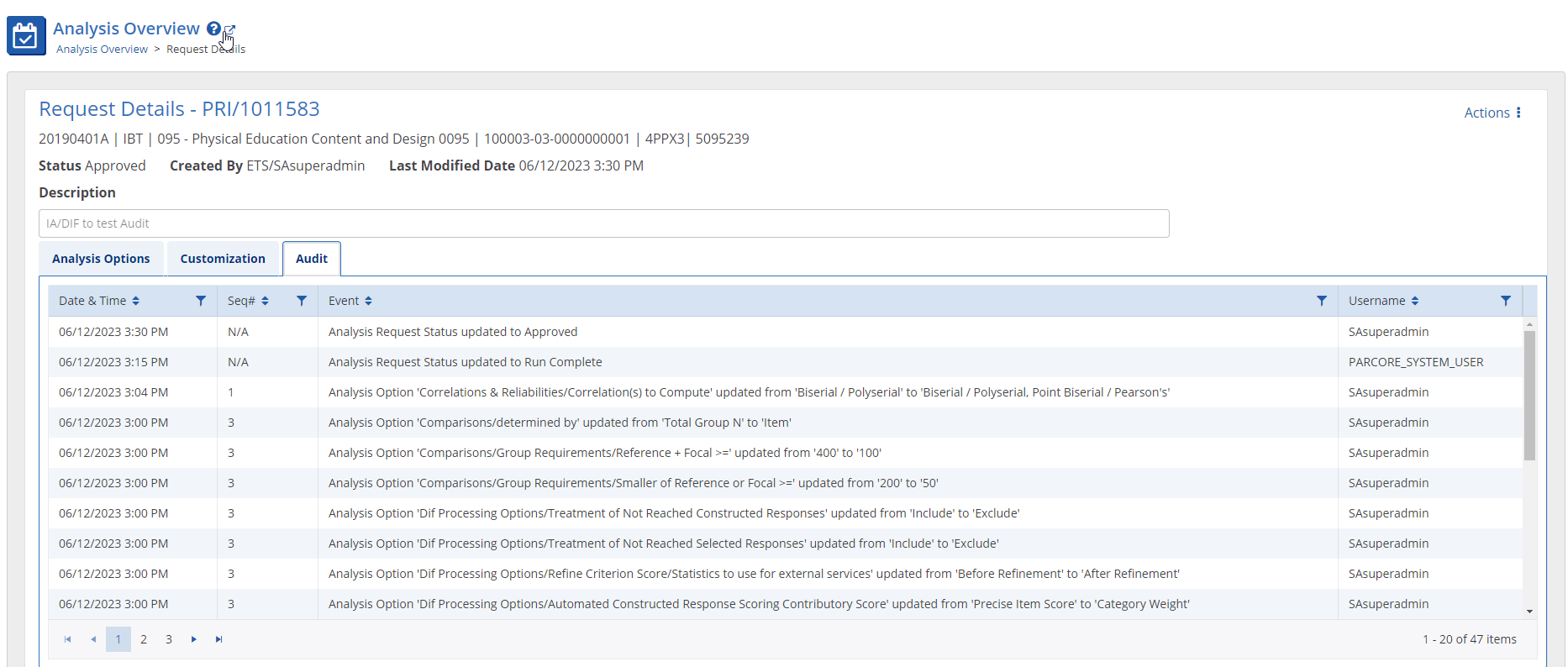For general information, navigating, and actions related to Request Details see Request Details.
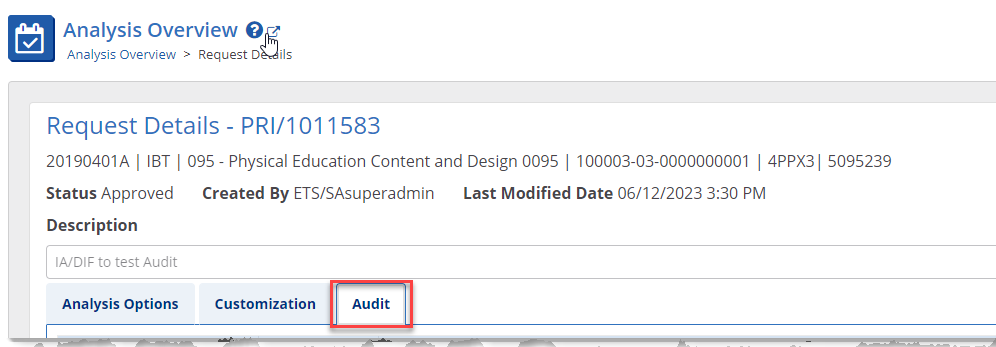
In the Audit tab:
- A table displays changes made to the request within the Request Details screen, including the following:
- Updates to Request Status
- Updates to Request Description, Analysis Description and Analysis Options (see Analysis Options)
- Updates to Request Customization: As of Date/Time, Customize Queries, Exclude AUs (see Customization)
- Columns include: Date & Time, Seq #, Event and Username.
- All columns can be sorted and filtered.