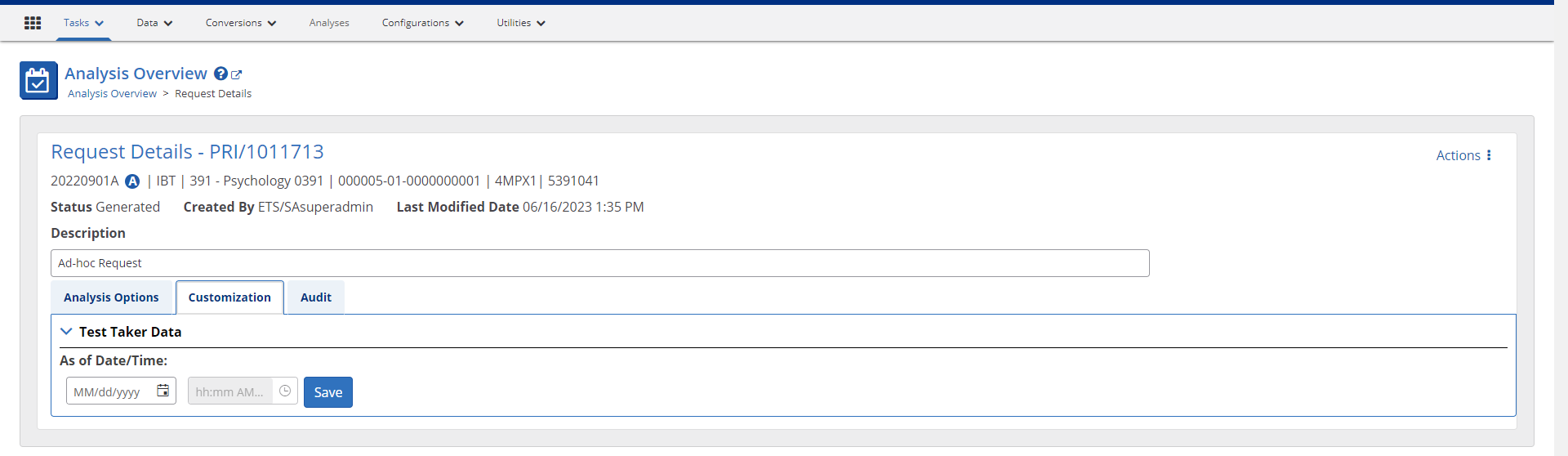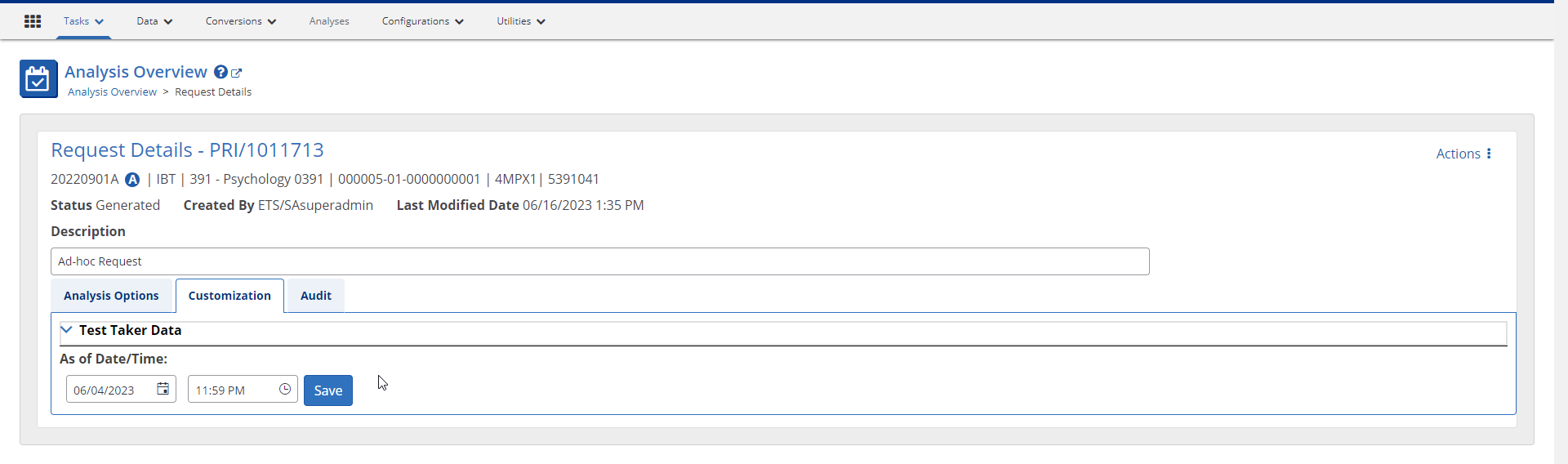Test Taker Data
As of Date/Time can be used to filter the test taker data to only include data from a specific date/time and all records previous to that date/time.
- The fields are enabled when Request Status is Unresolved, Generated or Run Error
- Date is selected by either selecting the date picker or manually entering the date.
- Once a Date is selected, the Time field is enabled and defaulted to 11:59 PM
- If a specific time other than end of day is desired, then select the time picker or manually enter the time.
- Select Save to save your changes.
Test Taker Data in the Customization tab will display "As of Date/Time" with the date and time listed underneath if one was selected.