From the PARcore Data Visualization Studio Landing Page, navigate to this report by selecting the Speededness Statistics report icon. This report is only applicable for requests that include the Analysis Type of Item Analysis - Classical and include an item analysis on a form with timed sections, which is configured in the IBIS® application.
The bento box menu icon at the top left of the report can be used to navigate back to the Landing Page.

When first launching the report it will be empty. Make initial filter selections in order to visualize the report. Any filter with a red asterisk indicates it is required to have a selection made before the report can be displayed.
Filters
Refer to Visualize Results for general information about filter navigation for any report. The only filter for this report is:
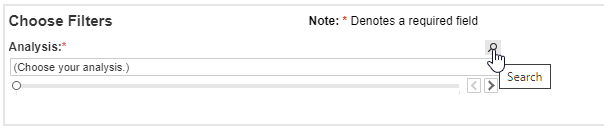
- Analysis - select one analysis sequence number to view at a time. The analysis sequence number will reflect the sequencing from Request Details for this request.
- Upon first initializing this dashboard, the filter will display as (Choose your analysis) and a selection must be made.
- Select the search icon (magnifying glass) and enter search text to see Analysis filter options for the request you are viewing. Using an asterisk in the search text box will display all possible analyses to choose from.
- Once the current analysis results have been reviewed, continue to use the search feature or utilize the slider arrows (< and >) to view each analysis one at a time. If there is only one analysis for this report the navigation buttons will be disabled.
- The criterion score for the analysis will also be included in the filter description.
Speededness Statistics section
- Each timed section relevant to the selected analysis will be displayed separately. Alongside the timed section label will be a row for each speededness statistics for that section.
- The speedededness report across all timed sections will be displayed following the individual timed sections.
- Use the analysis filter to move through and review the speededness statistics for each analysis within your request.
